 Dust Echoes - a program we've already chosen to use in our WebQuest - must be on to a good thing!
Dust Echoes - a program we've already chosen to use in our WebQuest - must be on to a good thing!Many of the stories have a more 'violent' images - use your understanding and relationship with your students before deciding whether to show the images. My mum is a teacher and we decided to use the Moon Man video in her class. We forwarned her students that some of the images were graphic and perhaps violent, and gave the students the option not to watch it. However, at the end of the video, her students said ' I dont' know what you're worried about - it was only a cartoon'. This may not always be the case though. She used her knowledge of her students to judge whether it is appropriate. We also linked the Dust Echoes story with another short video from ABC's Message Stick program called 'Before Galileo' which showed another interpretation of the Moon Man dreaming story.
There are plenty of teacher's resouces on the Dust Echoes websites that give a background to the stories, the applications for the classroom and a few activities that could be used in conjunction with each dreamtime story. These activities can be adapted into something more interactive, hands-on and creative ie. sequencing the story using interactive whiteboard, cutting up the story and having them to place the sentences in order.
Activity: Recreating story using Inspiration. Using the print screem button you are able to cut images from the video and place it into Inspiration. You can guide your students into a more consise visual retelling by restricting the number of images that can be portrayed.
Also look at MASH IT UP section of the Dust Echoes website - to retell the story in a personally created 1 minute version of the story. It is brilliant. Using images from the video, background sound and spoken text, students can retell the story in another form. Using an interactive website enables you to present the created stories to the whole class.

Excel - Maths with M&Ms
Note: Take care for student allergies! Other ideas of objects to use: Skittles, confetti, glitter stars etc
Graphs - visual presentation of data - be specific in what you ask students to do - ie. What kind of graph do you get them to use.
Activity: Create a graph representing 'What colour M&Ms are in your packet?'
Having little experience with Excel it was good to see some of the applications that it can be used for. Brilliant for maths lessons, data collection in investigation work and for research that is conducted over extended periods of time. It provides an opportunity for students to represent the data that they enter in a variety of ways such as in a pie graph, column graph or line graph just to name a few. Used in conjunction with more hand-on learning, programs like Excel give students the ability to present their learning in more diverse ways.
..........................
Personal notes for Graph Design -
Highlight text in the spreadsheet to create a graph.
You are able to change the colour of each column to suit the way you wish to represent your data.
It is a great discussion starter about what are important aspects of a graph (labels, title, key etc)
Students can see different things represented in the same set of information. Group discussion allows other students to explore different ideas and avenues of thought around the same data set.
...............................

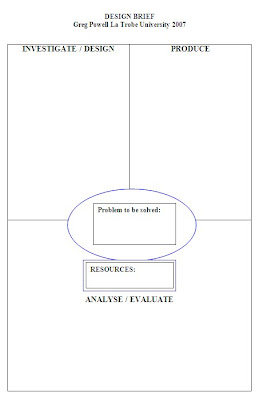



 ePortfolios - moving forward with technology - both a tool for presenting student achievement and your own achievements! What can you do to make you more employable! MSPublisher or MSPowerpoint are good bases for this kind of presentation - some free sites aid in this - Mahara for example.
ePortfolios - moving forward with technology - both a tool for presenting student achievement and your own achievements! What can you do to make you more employable! MSPublisher or MSPowerpoint are good bases for this kind of presentation - some free sites aid in this - Mahara for example.